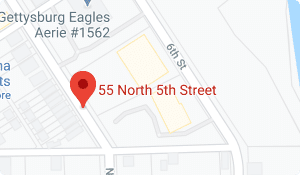How Long Do Laptops Work In a Business Setting?
With laptops being the key piece of IT equipment for millions of businesses, their lifespan has a direct impact on the company’s budget.
In a business setting, laptops often work 24/7, which may cause batteries to wear out quickly. Having an approximate idea of how long laptops last can help you plan your expenses, avoid unnecessary repair costs, and keep the equipment up to date.
Let’s take a closer look at how long laptops last in a business setting and what affects their lifespan.
How Long Do Laptops Work?
The average lifespan of a laptop is between three and five years. While some of them may work longer, their functionality is likely to become limited over time.
With new technologies appearing on a regular basis, you may find that old laptops simply can’t handle them. As a result, apps may start running slower or crashing, hindering your company’s operation.
In the best case, it will just take longer to complete certain tasks. In the worst case, your data security will be compromised.
What Does a Laptop’s Lifespan Depend On?
The lifespan of a laptop depends on three main factors:
1. Components
Your laptop components determine how long it’s likely to stay suitable for various tasks. If you invest in a high-quality processor and a large amount of RAM, you may not have to replace the laptop for up to seven or even 10 years.
In short, the more money you are willing to pay for a laptop initially, the longer it’s likely to stay relevant.
2. Maintenance
While proper laptop maintenance isn’t complicated, only a few people find the time to do it.
• Timely battery replacement
• Ensuring cool temperatures and low humidity around the equipment
• Using antivirus software
• Keeping the laptop clean
Employees don’t always care for their business laptops as much as they do for their personal machines. It’s up to the employer to foster an equipment maintenance culture.
3. Use
How are your employees using the laptop? If all they need to do is send emails and work with Word documents, the hardware will stay relevant for many years. In such a case, you don’t need to invest in expensive components. An average business laptop can suit your needs for up to 10 years.
In case your employees are doing video editing or graphic design, you are likely to find that some components like the graphics card and the processor will need updating much sooner.
How Long Do Laptop Batteries Last?
The average lifespan of a laptop battery is about 1,000 charging cycles. The time a laptop’s battery lasts depends on the following factors:
• Use — the more often you use a laptop when it’s unplugged, the faster your battery is going to give out. Contrary to the popular belief, leaving your laptop plugged at all times doesn’t deplete the battery. Just the opposite, it keeps the battery working longer since modern plugged laptops bypass the battery and work directly from electricity.
• High temperatures — hot and humid environment causes the battery to run down faster.
• Lack of operation — if a laptop stays unused for more than a week or two, the battery’s lifespan suffers. It’s recommended to drain the battery at least by 50% before putting a laptop into storage.
When it comes to business laptops, the 1,000 cycles usually translate into two to three years of work. Accordingly, by the time the battery stops working, you may need to replace the entire laptop anyway.
How Long Are Laptop Warranties?
Laptop warranties are usually between one and three years. However, their coverage is often limited to hardware problems. If you lose data or the software becomes outdated, the warranty is useless.
The duration of a laptop warranty doesn’t usually tell you how long a laptop works in a business setting. It may stay intact way past the warranty or break down before it’s up. However, in most cases, the laptop is likely to stay in good shape for the declared warranty time.
When Should You Replace a Business Laptop?
You may want to consider replacing a business laptop for the following reasons:
• Frequent overheating (some laptop components start overheating with age).
• Flickering or cracked screen (replacing a display is usually less cost-effective than replacing a laptop).
• Loud noises (usually mean there is a serious fan issue).
• Certain keys on a keyboard start working poorly.
• Hard drive problems (modern laptops have solid-state drives (SSD) making hard drives almost obsolete)
• Random freezing and crashing.
• Software can’t be updated.
• Hardware updates cause compatibility problems.
• Apps’ loading time is too long.
• Multitasking issues.
• Starting and shutdown times are too long.
The average cost of a business laptop is around $2,000. For large companies with numerous laptops, a replacement can be costly. That’s why many business owners consider repairing their machines or replacing certain components.
You can consider repairing a laptop instead of getting rid of it if:
• The cost of the repair is less than 50% of the new laptop’s price.
• The laptop is younger than 3 years.
Things you can upgrade in a laptop instead of buying a new one are:
• Memory
• DC power jack
• Battery
• Hard drive
• Motherboard
• LCD parts
However, if your graphics chip or the processor are damaged or outdated, you need to buy a new laptop. These two parts are almost never upgradeable.
Important: Keep in mind that any damage you cause to the laptop while upgrading it isn’t covered by the warranty.
Final Thoughts
While average business laptops last three to five years, it’s possible to expand their lifespan with proper maintenance. However, once a business laptop exceeds the average lifespan, it can become outdated. This could lead to operational issues and security problems.
To understand which laptops need replacement in the nearest future, you need to run an equipment audit. At TREYSTA Technology Management, we can help evaluate your office hardware and give recommendations about laptop repair and replacement.
For more information, please contact our team at any convenient time.
Updated: 2/07/2023