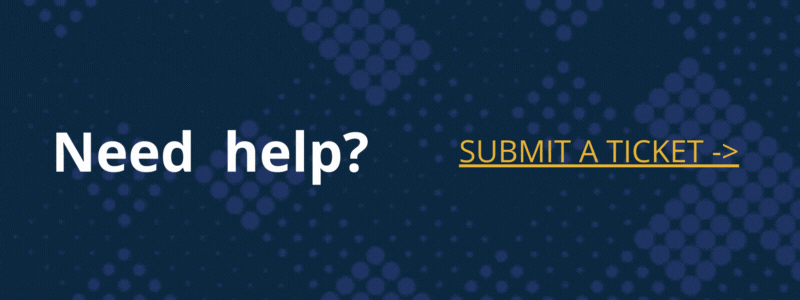Falling for a Black Friday scam can be scary but knowing what to do next can help lessen the damage and protect your finances and personal information. If you think you’ve been scammed, follow these steps to regain control and safeguard yourself:
Secure Financial Accounts: If you shared banking or credit card details, immediately contact your bank or institution to freeze or cancel the card. Report issues with digital wallets like PayPal or Apple Pay and monitor your accounts for suspicious activity.
Update Passwords: Change any compromised passwords, especially for critical accounts. Use strong, unique passwords for each account, and consider a password manager. Enable multifactor authentication (MFA) for added protection.
Report the Scam: File a complaint with the FTC at ReportFraud.ftc.gov. If identity theft is suspected, contact the Identity Theft Resource Center. For scams on social media or online platforms, report the incident directly to them.
Monitor Personal Information: If sensitive data like your Social Security number was exposed, monitor your credit reports for unusual activity. Get free credit reports at AnnualCreditReport.com and consider placing a fraud alert or credit freeze to prevent unauthorized accounts.
Learn and Stay Vigilant: Avoid deals that seem too good to be true and double check URLs before clicking. Use antivirus software, keep devices updated, and enable MFA on all accounts to strengthen security. More importantly, participate in your Security Awareness Training (SAT).
While falling for a scam can be scary, acting quickly can help you recover and prevent further harm. Staying wary and taking proactive measures will keep you safer while shopping online in the future.
Protect Your Business from Dropbox Threats
Recently, we’ve seen a rise in bad actors exploiting Dropbox to bypass security and access emails, contacts, and cloud files across multiple accounts. Similar risks exist with other apps and programs and it’s important to make sure you’re continuing to be vigilant with your cybersecurity measures.
How to Protect Yourself:
Verify Emails: Confirm the authenticity of emails with unexpected links or attachments by calling the sender.
Secure Your Dropbox: Update your password and enable multi-factor authentication (MFA) (Learn More) or delete your account if unused (Learn More).
Use Strong, Unique Passwords: Avoid reusing passwords and rely on a password manager for secure storage.
Enable MFA for All Accounts: Check if your accounts support MFA and activate it wherever possible. This should apply to any online account you may have!
For more details, please review the email we sent earlier or visit our Dropbox security resource page. If you have questions, contact our help desk. Stay safe!
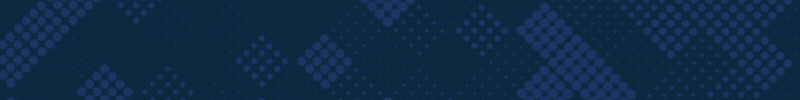
Reminders
Cybersecurity Starts With You!

Important Update for Duo Mobile Users

Effective February 17, 2025, Duo Mobile will no longer support iOS 15. To ensure continued access, we recommend upgrading to the latest iOS version as soon as possible.
If you are currently using iOS 15 with Duo Mobile, please take steps to upgrade before the deadline. Resources such as the iPhone User Guide can assist with the transition.
For questions or support, reach out to your CTM—they’re here to help you navigate this update and ensure you remain secure and prepared.
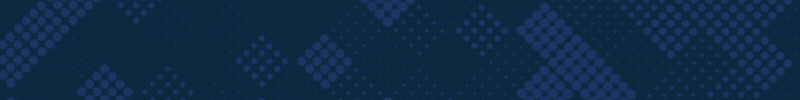
Help Desk
Check Out This Month's Stats
3
Minutes Avg. to
Respond
88
% Responded < 5
Minutes
622
Tickets
Closed
Why Our Help Desk Stats Matter to You
At TREYSTA, we’re committed to providing top-notch support, and our help desk stats play a key role in this. We’re proud to have an average response time of under 10 minutes, placing us in the top 5% of Managed Service Providers, compared to the industry average of 1 hour. By closely monitoring these metrics, we ensure faster, more efficient support, leading to a smoother experience for you.
Thank you for trusting us with your IT needs!
“You’ve got to get up every morning with determination if you’re going to go to bed with satisfaction.”
—George Lorimer
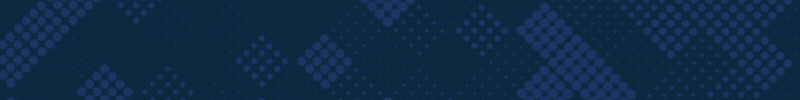
Contests Winners

Congratulations!
Congratulations to Shannon S. and Lynn T., our August contest winners, each earning a gift card of their choice!
Want to join the fun? Simply leave a comment on your ticket survey to enter our Ticket Survey Comment Contest, or submit a ticket through the “Submit a TREYSTA Ticket” icon on your desktop for a chance to win in our Ticket Portal Submission Contest.
There’s no limit to the number of entries, so the more you participate, the better your chances of winning. We’re excited for your participation and are here to help with any questions!
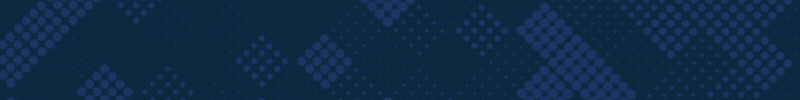
Thank You
Happy Thanksgiving!
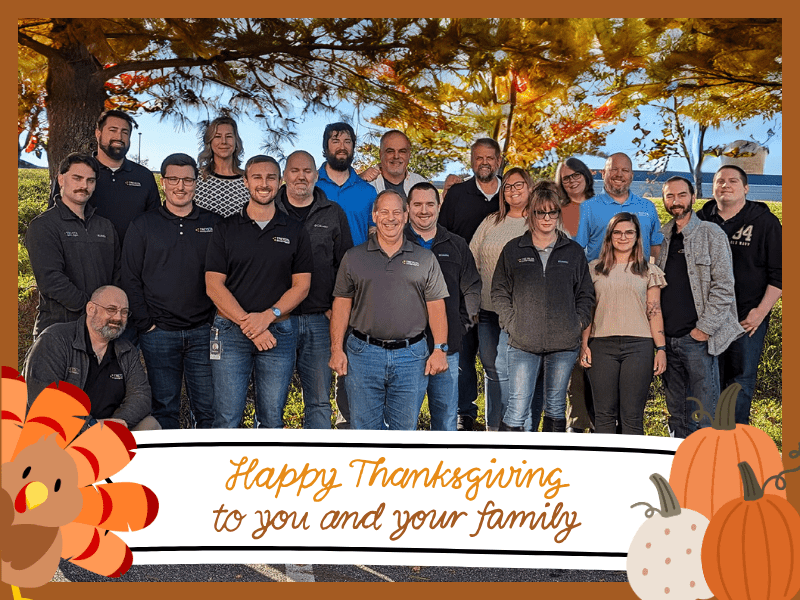
Happy Thanksgiving from TREYSTA!
We are grateful for the opportunity to serve you and your business. Wishing you a joyful holiday filled with gratitude and time well spent with loved ones.
Please note, our office will be closed on Thursday, November 28, and Friday, November 29, to allow our team to celebrate with their families. However, we’ll still be available to assist you with any urgent needs.
Thank you for being part of the TREYSTA family! 🦃🍁
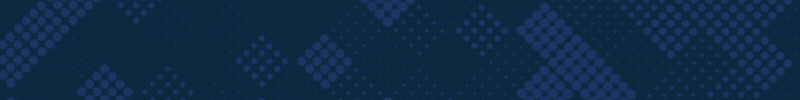
Celebrations
Birthdays & Anniversaries

Please join us in wishing Shannon and Bradley a very Happy Birthday this month!
We’re also celebrating two work anniversaries: Cody and Megan! Megan marked an incredible 10 years with TREYSTA—thank you for your dedication and all you do for our team!
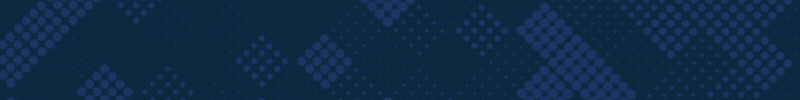
Stay Ahead With Our Blogs
Why Security Awareness Training Is a Must for Everyone
How to Report Junk and Phishing Emails in Outlook
Email – there’s no avoiding it. Learn how to identify and report junk and phishing emails in Outlook. Stay secure, stay informed.
Staying Safe During Cybersecurity Awareness Month
Social media
Stay up-to-date by following us on your favorite social media channels.

Where to find us
This email was sent on behalf of TREYSTA technology management located at 55 North 5th Street, Gettysburg, PA 17325.
Copyright (C) 2024 TREYSTA.
All rights reserved.