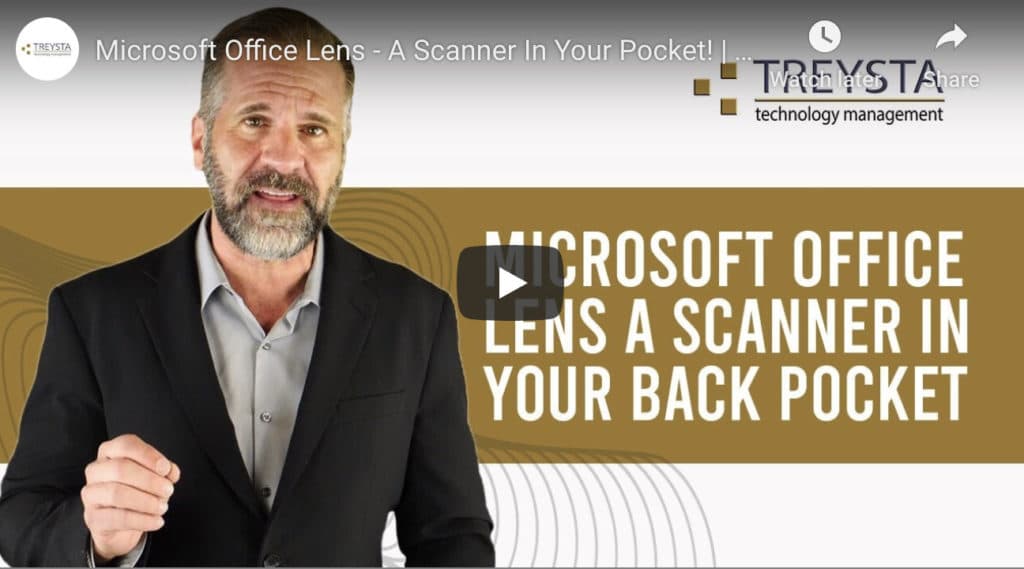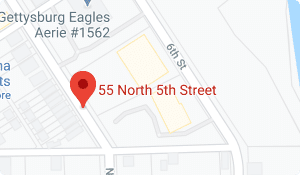What Is Microsoft Lens?
With all the technology available today, you’d think we could turn just about anything into a document that can be readily accessed and used when needed. Say, for example, you are in a meeting and love the scribbled ideas on the whiteboard, but you have neither the time nor patience to take all the notes or else risk missing something the speaker is saying. We’ve all been there or in similar situations. And there’s something to be said, too, about the fact that taking notes won’t or can’t capture precisely the sentiment of the information as it’s represented on the whiteboard that an editable photo can provide.
But there is a solution to this problem, and it’s called: Microsoft Lens. And it does much more than take a photo. It truly converts the photographed thing into a workable and editable document. Quick capture the ideas presented in the whiteboard.
What is Microsoft Lens?
Microsoft Office Lens is an app that allows you to capture, transform, edit, and convert information from things like:
- Blackboards
- Whiteboards
- Business cards
- Handwritten notes
- Business cards
- Printed documents
- Menus
- Receipts
- Signs
- Sketches
- Drawings
- Equations
- Images
- Anything else with text.
The key function of Microsoft Office Lens is giving you a tool to import the information you don’t want to manually type due to time, impatience, inconvenience, or any other reason.
The app allows you to capture information using one of four modes:
- Whiteboard, which is best for:
- Sketches
- Handwritten notes
- Document, which is best for:
- Written text
- Typed text
- Forms
- Posters
- Fliers
- Menus
- Receipts
- Business Card, which is best for the following languages:
- English
- German
- Spanish
- Simple Chinese
- Photo, which is the best mode to capture scenic images or images with people.
Except for business cards, all captured information and images can be saved in/as:
- Gallery (Android)
- Photo Library (Apple)
- PDF file
- Microsoft OneNote
- Microsoft OneDrive
- Microsoft Word
- Microsoft PowerPoint.
Business cards captured using the Business Card mode can be saved to your Contacts, Outlook, or Microsoft OneNote.
What are the Benefits of Microsoft Lens?
Like all technology, there’s room for improvement. For example, there have been some complaints about Office Lens’ interface being confusing. That may be true, but like any new software, you are good to go once you learn where all the tools are. And when you are good to go, you can expect any of the following benefits.
- A scanning tool in your pocket whenever and wherever you need it. You can download the app to any Android or Apple device.
- Clear images with no smudges, glares, shadows, weird angles, etc.
- The ability to edit and control the look of your document.
- Handwritten lines or drawn objects can be:
- Recolored
- Resized
- Moved
- Reshaped
- Erased.
- What’s more, Office Lens allows you to edit any text regardless if it was:
- Handwritten,
- typed, and
- printed.
- You can create a caption to go along with each saved image.
- Documents created via Office Lens are searchable by PDF Reader apps, making it very convenient to find information fast.
- Optical Character Recognition (OCR) can be used on any printed text, handwritten text, and business cards.
- You can take a photo of typed or printed text and convert it easily to a Word or another document where you can edit it.
- Pictures you had taken before downloading the Offie Lens app can be used if you choose “Picture” at the bottom left-hand corner of the capture window. It’s essentially a retroactive tool, so all your old pictures of whiteboards and business cards can benefit from the app, too.
- The app helps you to be organized and to go paperless. No longer do you have to save receipts or scribbled notes. Now you can take a photo, edit it, and store it as you like in the file you want.
Essentially, this tool isn’t only convenient and extremely useful, but it’s also a lifesaver––figuratively and literally. It’s a great tool for both professional and personal lives.
Always Be Equipped with Advanced Technology to Facilitate Your Business Needs
If you want to make sure you are always equipped with the best technology, contact us. At TREYSTA, our mission is to stay on top of the latest technology and help our clients do the same with the technology aligned with their own mission and services. We provide you the technological tools necessary to thrive and optimally perform in a competitive business environment.