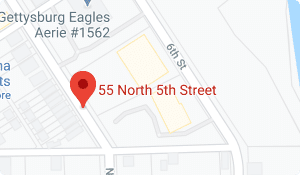Getting Started With Microsoft Teams?
Remote work was gaining a lot of traction in recent years, and the coronavirus pandemic accelerated it. It’s pretty safe to say that remote work is here to stay. That said, is it an efficient way to work?
It is.
Stats suggest remote employees are more productive.
But productivity can still be hindered when you think about collaboration and communication. When you have co-workers outside the office who may be in different time zones but who still need to work together, make decisions, brainstorm, among many other tasks of the job, it can be a problem. Fortunately, there is a solution that assists teams to continue as teams even if not in the same room or geo-location. That means your business gets the bonus of productivity alongside an effective tool for collaboration. But even if you’re not working remotely but go to work Monday through Friday, Microsoft Teams offers the same benefits to nonprofits, small businesses, mid-size businesses, and large companies. Plus, it’s extremely user-friendly, so even the least tech-savvy among us will have no problems with it.
What is this solution? Microsoft Teams. And we are here to tell you how to get started with it.
What Is Microsoft Teams?
Microsoft Teams is a chat and collaboration platform, but chat isn’t its only tool––there’s a lot more to it. You can:
- Chat
- Share documents
- Participate in online meetings
- And much more!
Microsoft Teams is a competitor of well-known collaboration platforms like Slack and Zoom, but because of its association with Microsoft 365, it offers quite a bit more in the way of value and convenience. As proof, consider that though Slack is a household name and was created before Microsoft released its Teams platform, it continues to lose stock, and part of the blame is due to the rise of Teams. There are now more than 75 million daily active Teams, and it keeps growing.
Essentially, Microsoft Teams is a powerful tool that allows co-workers, business partners, and the like to engage with each other and the business in a way that is transformative and increasingly productive.
How Do You Get Started With Microsoft Teams?
First things first: You need to be a cloud-based Microsoft 365 suite customer. If you already have or subscribe to Microsoft 365, then Microsoft Teams is included at no additional charge… Plus, if you speak a different language, no problem––the program supports 93 languages and dialects.
Once you have the program, you can begin creating teams, each of which is akin to a hub for chat rooms called channels.
You can create multiple channels to serve your specific purposes or various teams and needs. But Microsoft teams is more than just a chat channel; some of the major components of it include:
- Functionality. Microsoft Teams is integrated with most other Microsoft Programs, including Word, Excel, PowerPoint, SharePoint, OneNote, Planner (Tasks), Microsoft Lists, and Power BI.
- Ability to Add Members. Similar to Slack, team members can create their own channels as well as add members simply by using the @ function.
- Document Storage. Each team or team member who uses Microsoft Teams will have their own space in SharePoint Online. This space acts as a document library, and documents shared are automatically saved. You can also engage in collaborative editing of saved documents. Further, you can customize permissions and security depending on your needs.
- Online Audio & Video Conferences. Like Zoom and Slack, you can hold online video calls and share screens during these calls––this component allows for planned meetings as well as spontaneous, real-time meetups. You can also hold an audio conference with the need for video.
- Online Meetings. You can hold video conferences among team members, but Microsoft Teams also allows you to hold online meetings that support 10,000 users and can involve people from within or outside the company. There’s a neat scheduling tool, note-taking app, and capabilities to upload files or chat during the meeting.
- Outside Communications. Teams allows you to communicate with services outside of Microsoft by using Connectors.
- Together Mode. Microsoft Teams allows users to create an atmosphere or environment for meetings. You can create a shared virtual space (like a coffee shop)––the benefit of this may seem simple enough but can have a big impact: a feeling of togetherness.
- Telephone Capabilities. Microsoft Teams doesn’t require VoIP vendors to operate or function successfully. In fact, it can replace your entire phone system. One caveat: This tool requires additional licensing.
Microsoft Teams is planning some updates for this year, too, including meeting caps that allow meetings to be recorded and create transcripts. Microsoft is always evaluating and looking for ways to improve functionality and productivity. You’ll receive updates automatically.
So, to get started: Get Microsoft 365. Once you have it for your business, you can roll out the new program by either allowing all users to implement it and use it as they see fit or apply a more controlled approach. That part is up to you and the business culture of your company.
Who Can Help You Reap the Benefits of Microsoft Teams?
If you need assistance or have questions about transferring your data to Microsoft 365, or if you already have it but need help implementing Microsoft Teams as one of your day-to-day business tools, contact TREYSTA. We provide critical IT services throughout Central Pennsylvania. Many of our team members are also certified in Microsoft Programs, so you don’t get someone who has fiddled around with it––instead, you get an expert.
Call us today at 888-242-0244 to get started in Microsoft Teams and leap toward increased productivity.