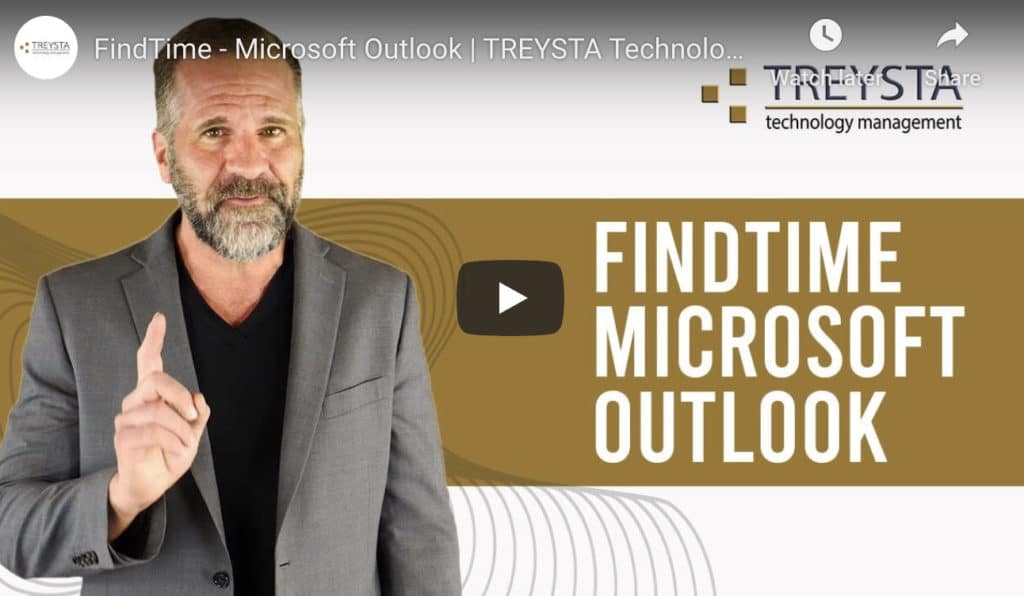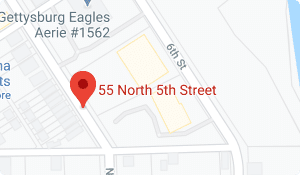Microsoft FindTime For Outlook
You know, it’s difficult in any situation to set up a time for a meeting––whether it’s a meeting between two people or a large group of people. We all have busy workloads and incompatible schedules. But now, we have an added layer of difficulty: so many of us are working from home in different time zones. That compounds the problem of setting up a time when everyone can connect and participate in the same meeting.
But why should it matter if everyone’s involved in the one meeting? Could several meetings be set up to accommodate different people? Yes, the latter is quite possible and possibly preferable, but you still need to establish a set time to meet. As for those who want everyone involved in the one meeting, it’s probably because the nature of the agenda demands it. Things can be told or understood differently when meetings are set up at different times for the same purpose.
Was that a waste of your time to read? Well, sure it was. And so is spending hours a week scheduling appointments and meeting. Fortunately, Microsoft offers a solution: Microsoft FindTime for Outlook. That’s right: FindTime so you can find time to do other work. Here’s an overview of this time-saving tool.
What is Microsoft FindTime for Outlook?
Microsoft FindTime is an Outlook “add-in” designed to help busy people like you find time to meet with co-workers. Essentially, the add-in allows you to conduct three critical tasks:
- identify the available and busy times of potential attendees;
- Create a poll and allow possible attendees to vote for their preferred times; and
- Allow attendees to suggest alternative times that can be considered and placed up for a vote.
These functions benefit users by cutting out timely email exchanges and unnecessary phone calls and followups. When the person scheduling the meeting is required to call or email so many people and then go back and forth between people, mistakes can easily be made and someone may get left out. Microsoft FindTime accommodates an inclusive approach to scheduling.
Who Can Use Microsoft FindTime for Outlook?
Anyone can use FindTime but if you are the one who wants to use it, you are required to have Microsoft 365 Apps for business or enterprise. The latter must include Exchange Online. The App can be used with:
- Outlook for Windows
- Outlook for Mac
- Outlook on the web.
Then, all you need to do is install FindTime from Microsoft’s website. The process is pretty straightforward.
Once you have Microsoft FindTime for Outlook, you can send an invitation to anyone regardless of email type, including:
- Gmail
- Yahoo!
- ProtonMail
- Zoho
- Any other email service.
Invitees or recipients of the email invitation are not required to have Microsoft FindTime, are still able to vote without a problem, and can access the FindTime voting website using any device.
A nice tip if you are just starting out using Microsoft FindTime is this: you can send a test invite so you aren’t making embarrassing mistakes in front of co-workers! Just add a second personal email address to the To: or CC: line and then voila, you have your test.
Learn More about Technology that Makes My Business More Efficient & Productive
Microsoft FindTime for Outlook is an incredibly useful and easy tool to use. It’s an add-in available to so many people and businesses, but one that isn’t well-known. It can save time and optimize performance in so many ways and on so many levels. To learn more about this tool or other ways to make your business or your workday more productive, secure, and efficient, contact TREYSTA today.