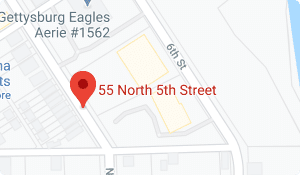How You Can Use Microsoft Forms to Get Information
Everything would be tremendously easier if businesses could read minds to get the information you need. If mindreading was a true possibility, just a few of the variables we could solve include:
- Delivering exactly what customers need when they want it
- Satisfying staff needs and team expectations
- Aligning logistics with vendors
- And so much more
The easiest way to get the information you need is to ask questions, but balancing “easy” with “efficient” often poses challenges…until Microsoft Forms.
Get Information with Microsoft Forms
Using Microsoft Forms to get insights from your customers or information from your team is quick and easy, and helps you collect and present this information in a meaningful way so the data is more than just a jumble of responses.
Microsoft Forms is more than just a data collection tool. Information is what powers your business, and your operations depend on technology to process this information quickly. Using Microsoft Forms, you can define a series of questions to collect responses in just a few clicks.
How to Get Started With Microsoft Forms
Using Microsoft Forms requires an Internet connection and a free Microsoft account, and users can create Forms from the Microsoft Forms homepage with a user-friendly widget. Follow the prompts as it guides you through an easy-to-follow series of steps, right from the Microsoft Forms dashboard.
You don’t need to install any software or download anything to your desktop or laptop computer to use Microsoft Forms – everything is built right into the platform to make everything as easy as possible for you.
Create your first Form in just a few clicks from the My Forms section:
Create your Form
Start creating your Form by clicking the (+) plus sign and naming your Form. Then, add a brief description to help give respondents more information or directions.
Add questions to your Form
Click “+ Add New” to start adding questions to your Form, with lots of options for question types, including but not limited to:
- Multiple choice
- Text
- Dates
Test and preview your Form
After you enter your questions, you can Preview your Form. You can also see how your Form will look for mobile users. You may also want to test your Form while in Preview mode to key a few test responses and see how those responses will report for you. If you need to make changes, click “Back” to easily edit. When you are satisfied with your Form, click “Send” for the menu of options to share your Form.
How Can Microsoft Forms Help You?
Microsoft Forms is more than just a data collection tool, offering endless features and flexibility for users. As part of the Microsoft 365 productivity suite, Microsoft Forms delivers the same intuitive design and innovative technology you expect from Microsoft solutions, including:
- Create Forms with a step-by-step process
- Collect responses in real-time
- Export answers easily
- Present your collected data using automatic charts
With Microsoft Forms, collect and analyze data with a built-in feature allowing you to export and present data in a way that helps you strategically interpret the information.