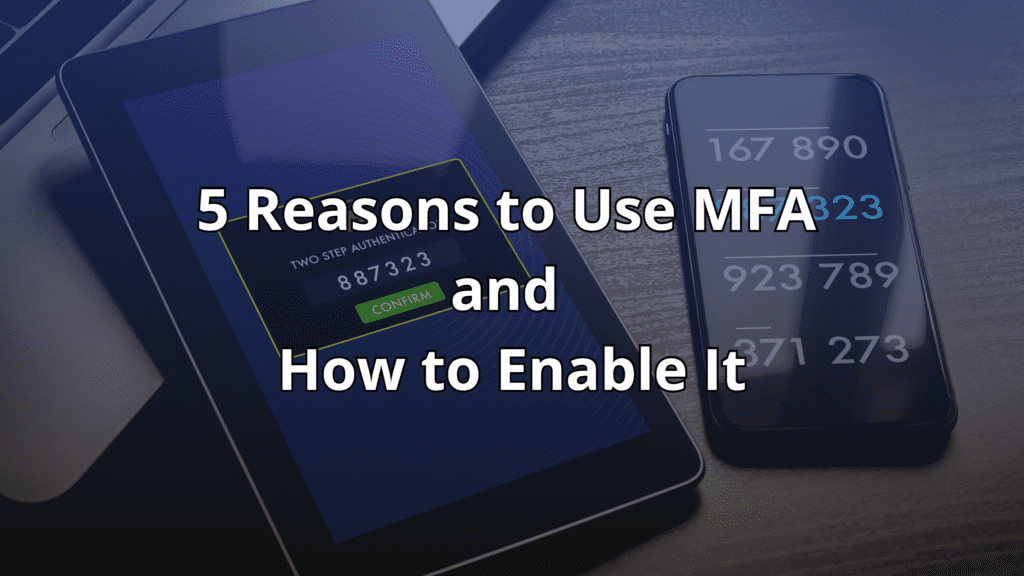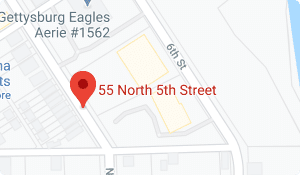What is Multi-Factor Authentication (MFA)?
From your bank, to Facebook, to Netflix, there’s no escaping having to log in to a website or app to use their service. But using just a username and password leaves your account vulnerable to a cyberattack. In fact, in 2021, 1 in 2 internet users had their accounts breached. Meanwhile, in the first half of 2022, over 53.35 million Americans were affected by cybercrime!
With cyberattacks on the rise, it’s more important than ever to protect your accounts. One effective way to increase your account security is by enabling Multi-Factor Authentication (MFA). Instead of using only a username and password, MFA adds an extra layer of protection by requiring multiple forms of verification. By using MFA, you can help decrease the odds of a successful cyberattack.
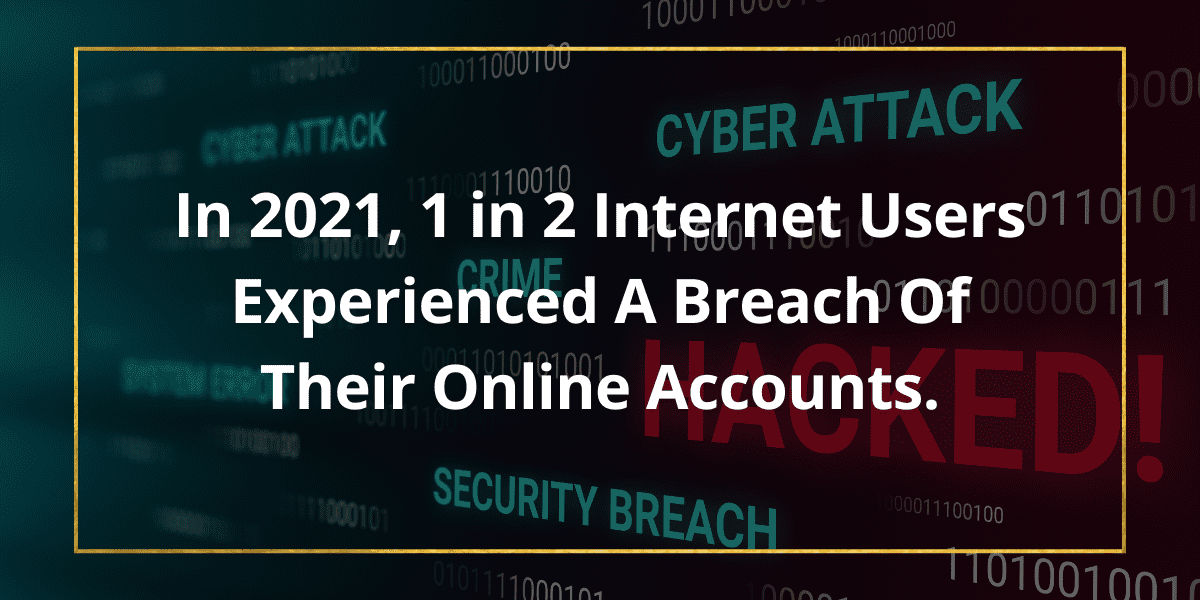
How does MFA Work?
MFA goes beyond the traditional username and password by requiring users to provide at least one more form of authentication. You may already be using MFA and not realize it! Anytime you receive a 4-8 digit code, either via text message, email, or authentication app, you are using MFA. This is the most common form called a “one time password” (OTP).
While not as widely used, fingerprint scanning and physical security keys are another form. Whichever you pick, by using MFA you significantly reduce the risk of a cybercriminal breaching your account. Even if a password is compromised, MFA makes an effective deterrent and enhances overall account security.


5 Reasons to Use Multi-Factor Authentication (MFA)


Enhanced Account Security:
As we’ve said, the primary reason to use MFA is to reinforce the security of your online accounts. Using MFA drastically reduces the risk of unauthorized access even if your password is compromised. Don’t leave the door wide open for a cyberattack, keep your accounts secured with MFA!


Protection Against Phishing Attacks:
The most common cyberthreat facing businesses and individuals is phishing. Phishing is used by hackers to trick you into revealing your username and password. By enabling MFA, even if you accidentally fall victim to a phishing attack, the hacker still needs the additional security factor to log in.
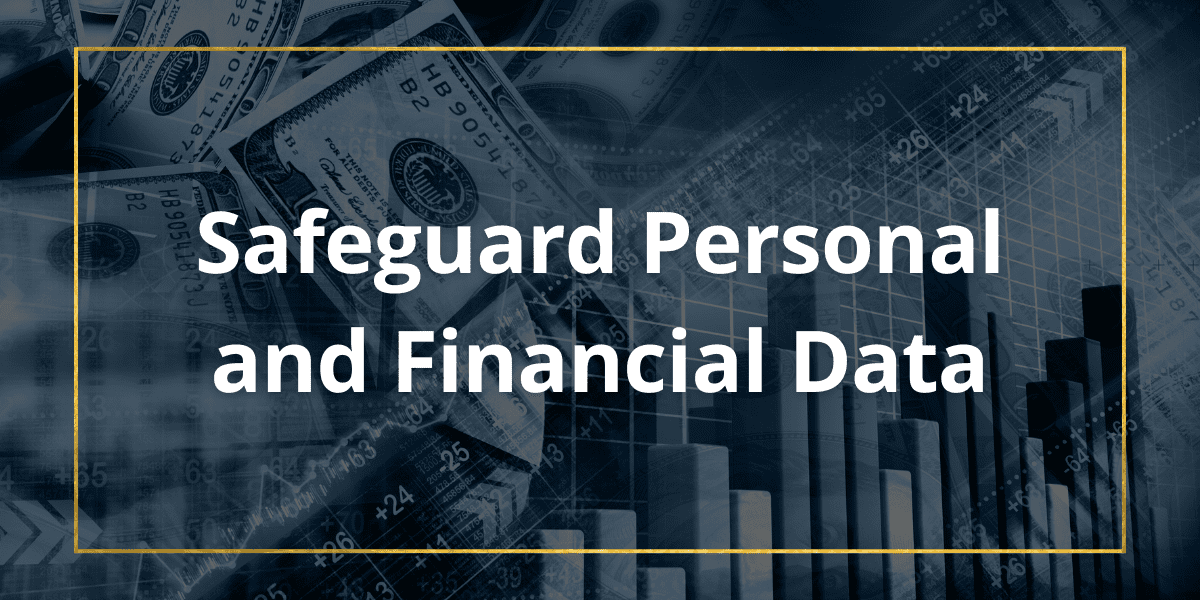
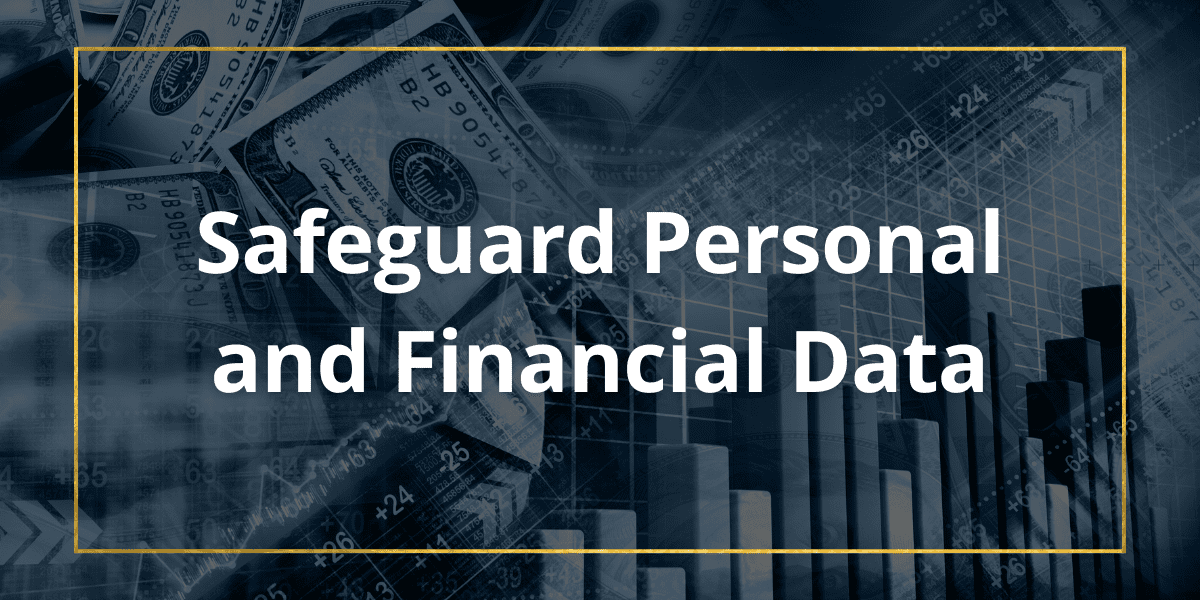
Safeguard Personal and Financial Data:
Most websites store sensitive personal and financial information. With MFA, you can reduce the risk of identity theft, financial fraud, or data breaches. It adds an extra barrier of protection, ensuring that your sensitive information remains confidential.
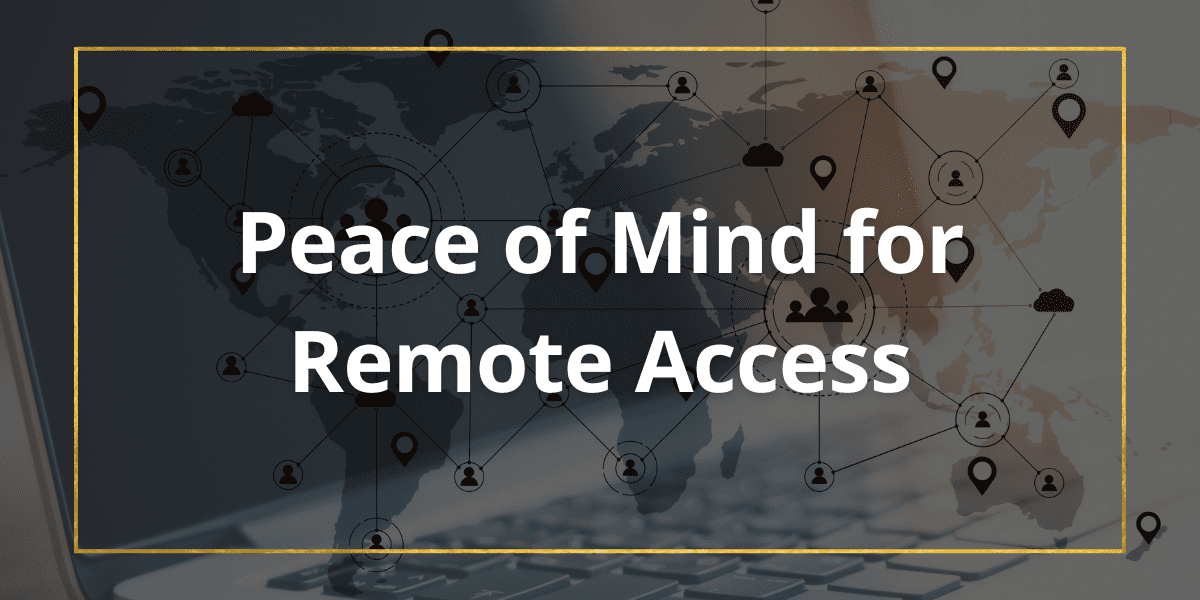
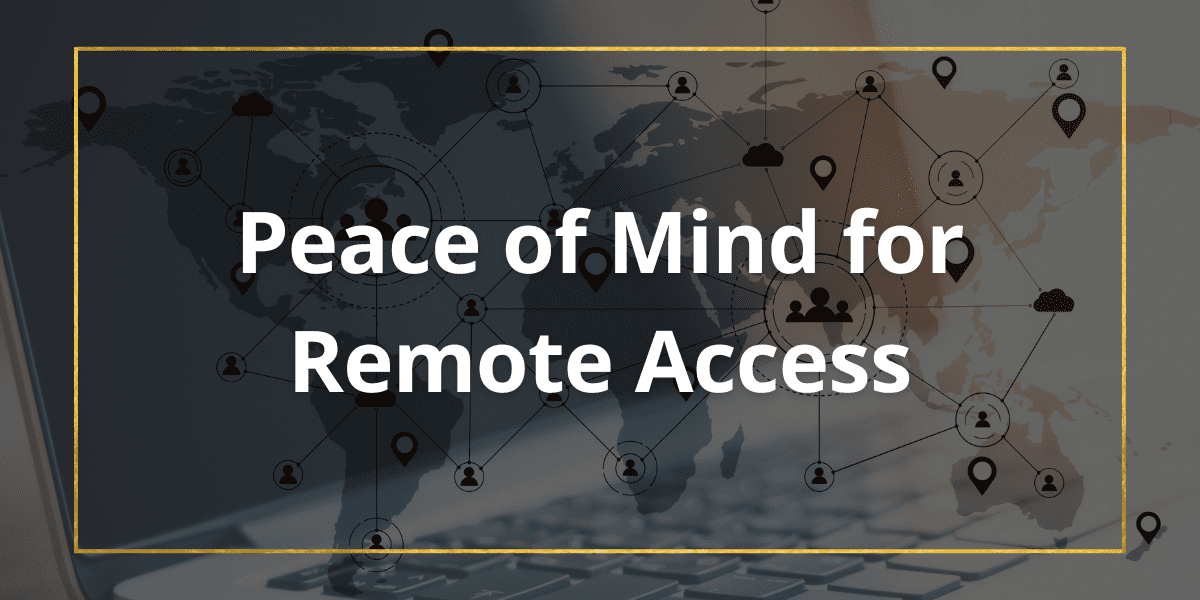
Peace of Mind for Remote Access:
As the new work environment evolves and changes, accessing sensitive data from different devices and locations has become common. MFA ensures that no matter where you are located, unauthorized entities cannot gain access to your accounts. You can rest easy knowing that your accounts are protected even when working remotely.


Industry Compliance and Best Practices:
Many industries and organizations require MFA implementation as part of their security protocols. By using MFA, you adhere to industry compliance standards and best practices. It demonstrates your commitment to safeguarding data and complying with security regulations, instilling confidence in your customers, partners, and stakeholders.
How do You Enable MFA?
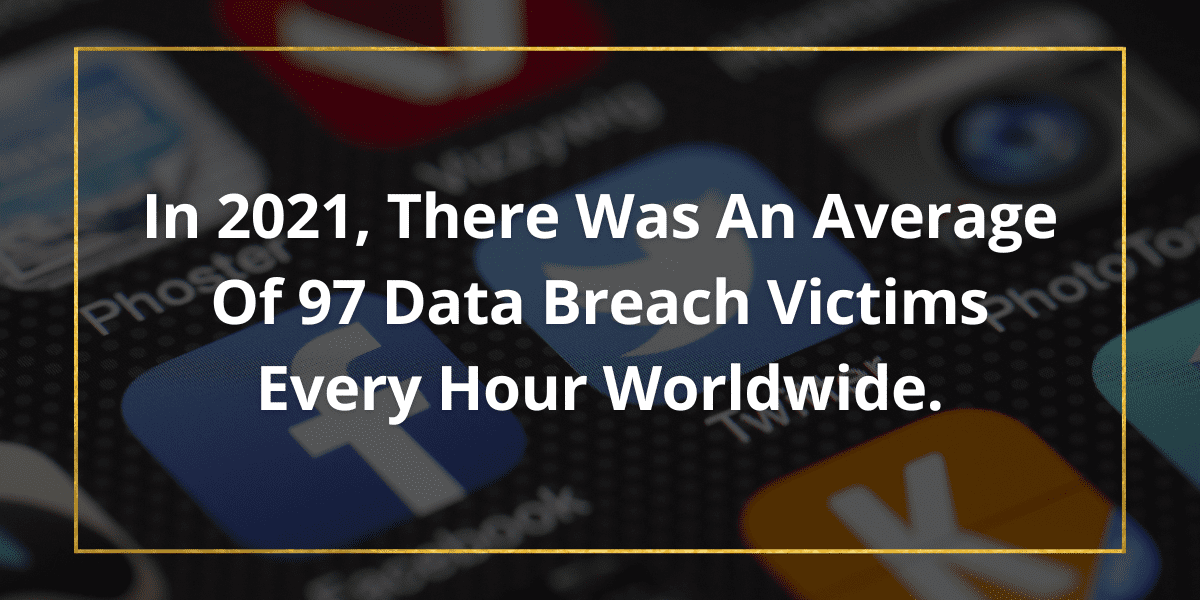
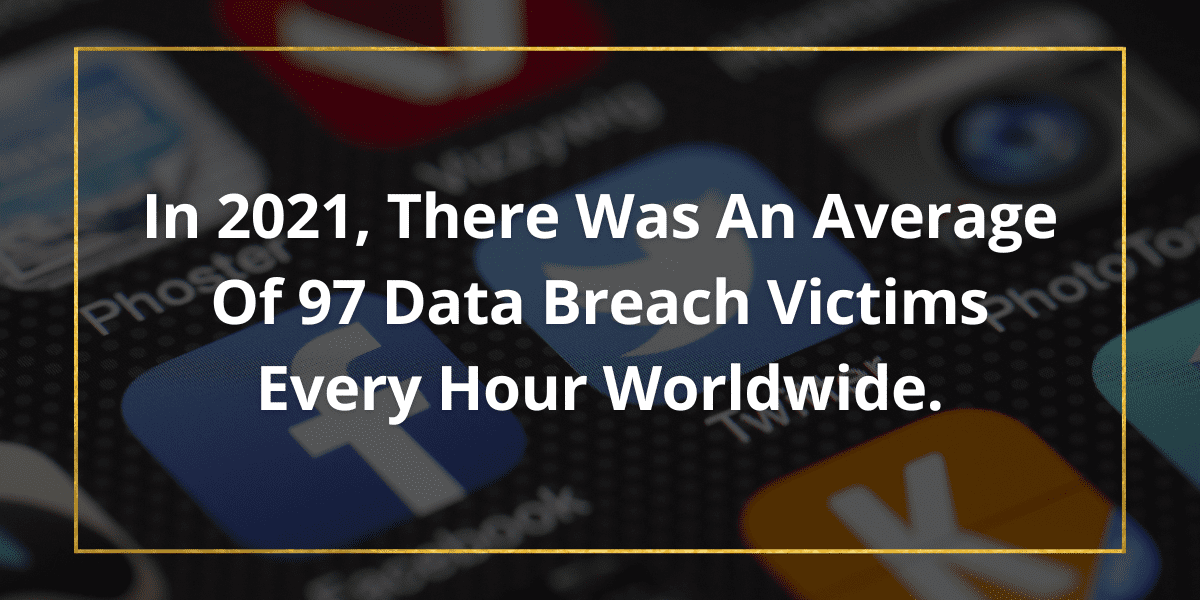
Let’s explore how to enable MFA on three popular apps:
1. Enabling MFA on Gmail:
- Go to your Gmail account settings.
- Select “Security” from the navigation menu.
- Under “Signing in to Google,” click on “2-Step Verification.”
- Follow the prompts to set up MFA, choosing the method you prefer, such as text message, authenticator app, or a physical security key.
2. Enabling MFA on Facebook:
- Go to your Facebook account settings.
- Click on “Security and Login”.
- Under “Two-Factor Authentication,” click on “Use two-factor authentication.”
- Follow the instructions to set up MFA with your preferred method.
3. Enabling MFA on LinkedIn:
- Click on your LinkedIn profile picture or the “Me” icon located in the top right corner of the page.
- Select “Settings & Privacy.”
- Locate the “Two-step verification” option.
- Choose the verification method you prefer from the available options.
MFA Best Practices
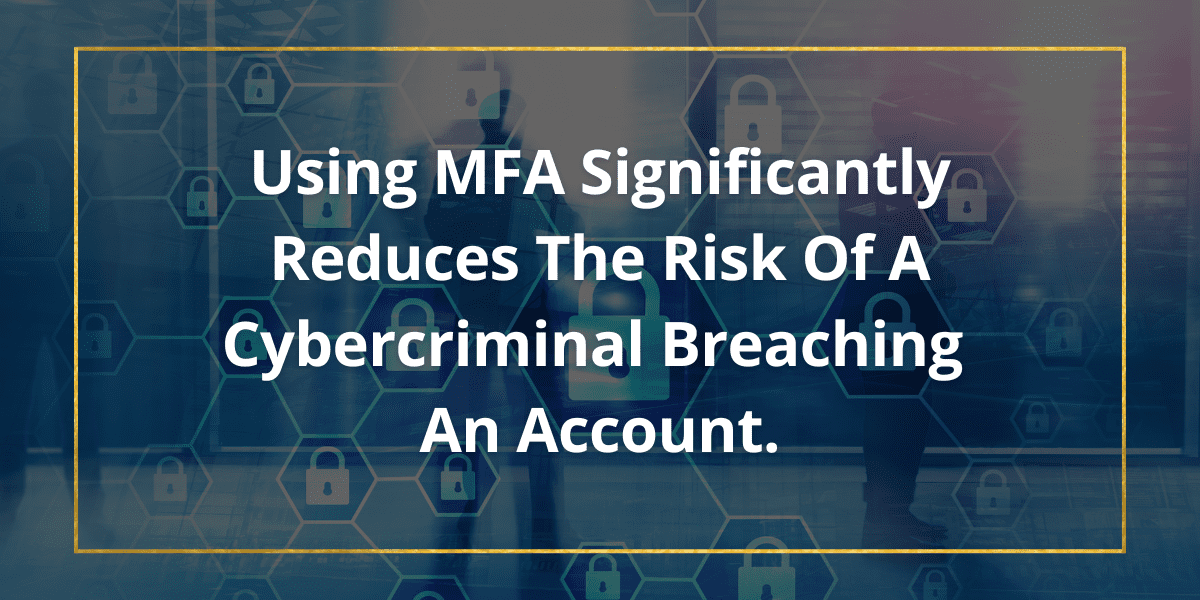
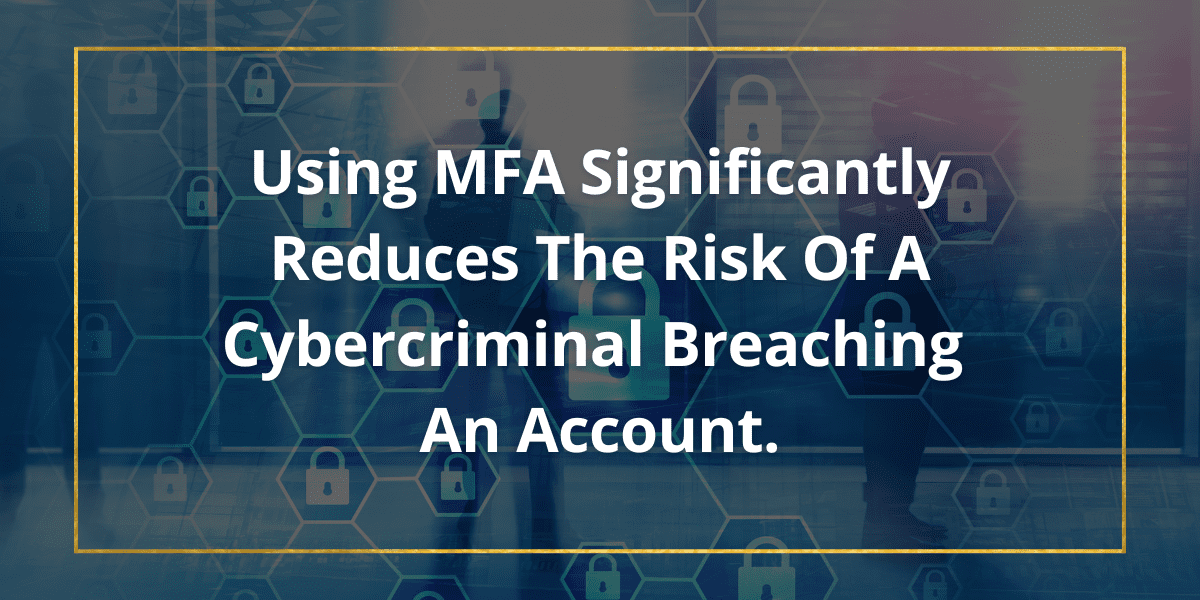
Now when you log in to your MFA enabled accounts, you will be required to provide additional verification. It may be frustrating at first, but this added layer of security will help protect your personal information. As a matter of fact, in 2021, there was an average of 97 data breach victims every hour worldwide. It’s no longer a matter of “if” your account will be compromised, but “when”.
As cyberattacks continue to rise, implementing MFA is a proactive measure to protect your online identity, sensitive information, and digital assets. Embrace the power of Multi-Factor Authentication and make it a priority to enable it on all your important online accounts. By doing so, you can enjoy enhanced security and peace of mind knowing that your accounts are well-protected.
You can add extra protection by updating your passwords using password best practices.
Keep Reading:
Did you know 1 in 10 businesses have no insurance against cyberattacks? Are you one? With 43% of all cyberattacks aimed at small businesses, learn 5 reasons why your business can’t afford to ignore cyber insurance: https://www.teamtreysta.com/5-reasons-your-business-cant-afford-to-ignore-cyber-insurance/
**Statistics: https://aag-it.com/the-latest-cyber-crime-statistics/
About TREYSTA technology management
TREYSTA technology management is Managed Service Provider, working with all small-to-medium-sized businesses and organizations from Harrisburg, PA to Frederick, MD. Our staff of IT professionals follows a proven formula to deliver world class results to all of our clients.
From remote monitoring to help desk to technology consulting, we deliver results that allow your organization to concentrate on your area of expertise while we take care of everything “technology.”
Give us a call, or send us a message, and speak to one of our local IT service professionals today about how TREYSTA can help your small business succeed in the world of technology.