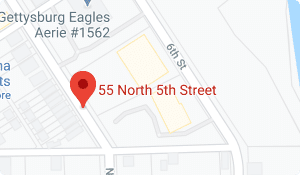As the first day of spring arrives, many of us are inspired to start fresh and embrace new beginnings. One way to do this is by taking the time to declutter and organize our digital lives, starting with our computers!
A cluttered desktop can be overwhelming and make it difficult to find the files and documents we need. It can also slow down your computer’s performance and affect our productivity. By taking a few minutes to clean out your desktop, you can reduce stress and increase efficiency.
Start by deleting any files or shortcuts that you no longer need. Next, organize your files into folders and label them clearly so that you can easily find what you’re looking for. Keep reading to lean 5 tips on keeping your computer clean and organized!
5 Tips on Keeping Your Computer Clean
1. Delete unnecessary files:
Go through your documents, downloads, and other folders and delete any files that you no longer need. This will free up space on your computer and make it easier to find the files you actually use.
2. Organize files into folders:
Create folders for different types of files such as documents, pictures, music, and videos. Within each folder, create subfolders for further organization. Be sure to label each folder clearly so that you can easily find what you’re looking for.
3. Use a program to help you clean up:
Sometimes OneDrive keeps documents stored on the computer longer than necessary. By right-clicking on OneDrive and selecting “free up space”, plenty of space will likely free up! The documents will not be deleted in SharePoint or OneDrive. Instead, they’re synced back to the cloud and stop taking up computer space.
4. Empty the recycle bin:
When you delete files from your computer, they are often sent to the recycle bin. Be sure to empty the recycle bin regularly to free up space on your computer.
5. Back up important files:
Before deleting any files, be sure to back up any important documents, pictures, or other files to an external hard drive, cloud storage, or other backup system.
By following these tips, you can keep your computer organized, efficient, and free from unnecessary clutter. And remember, just like physical clutter, digital clutter can weigh us down and distract us from our goals. By taking the time to declutter our digital lives, we can feel lighter, more focused, and ready to tackle whatever the season brings. Happy spring cleaning!
Questions? Please reach out to our help desk for more information!