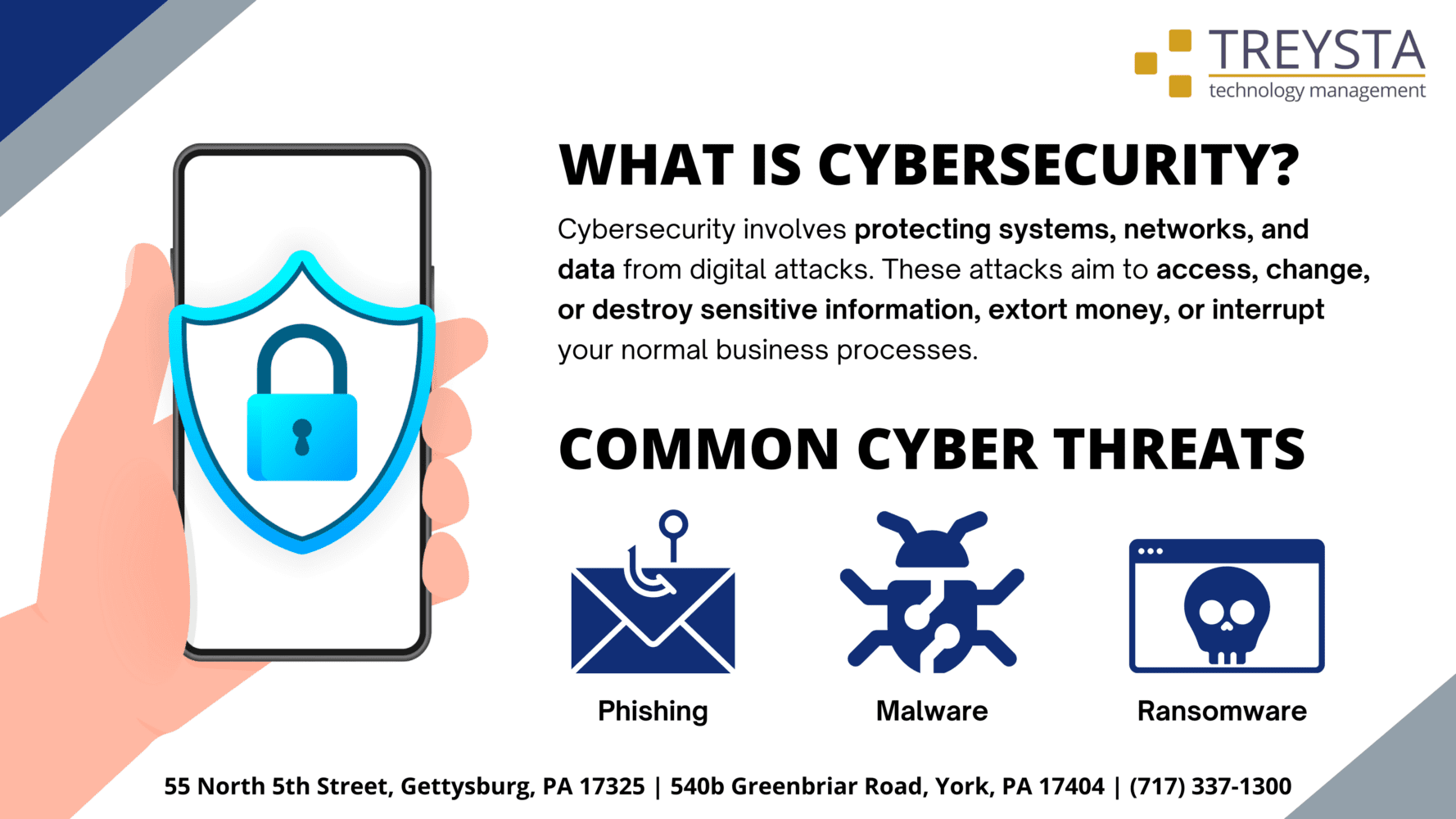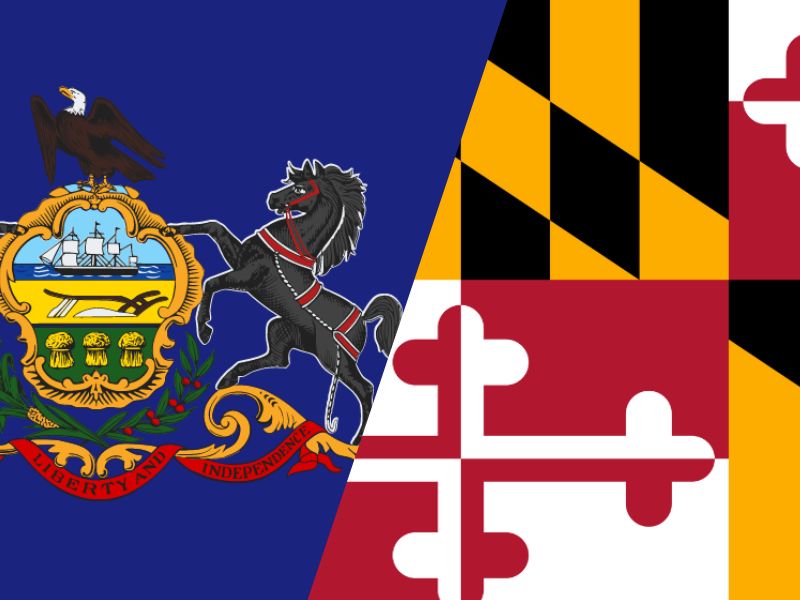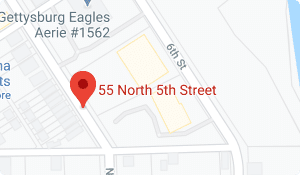How to Sign into and Use the Ticket Portal
Thank you for checking out our new portal! Within our portal you can create new tickets, review previous tickets and check the status of your current/open ticket.
- To sign into the portal please click here: TREYSTA Customer Portal
- Please click the applicable sign in:
- If your company uses Microsoft Office, you can use your Outlook username and password.
- For Google/Gsuite users, please click “Sign in with Google”.
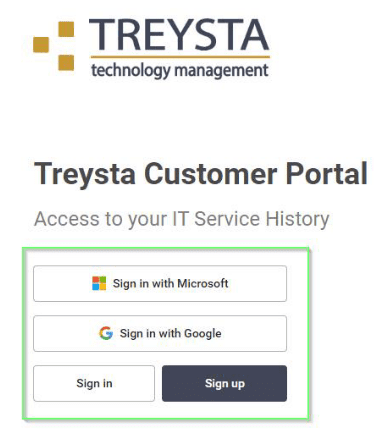
- If you do not use either of those then please click sign in and then click “Forgot Password”. You will then use which ever email address is in our system (the one we frequently email you at) and it will email you a new password. Or you can give us a call and we will help you get started.
- Now that you’re signed in you can submit or look up a ticket! Need help submitting a ticket? Please click here.