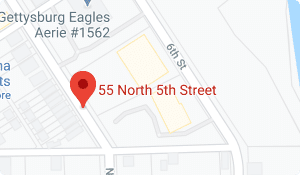Mobile devices have become an integral part of our daily lives. Many of us rely heavily on our smartphones for both work related activities and personal uses like banking, shopping, and socializing.
In fact, according to the Pew Research Center 97% of Americans own some sort of mobile device – and 85% of them are smartphones.
Yet, many are not using these important devices safely which can leave the door open for a cyberattack. Millions of phones worldwide are infected with malware – and many are unaware it’s even happening! The more we depend on our smartphones, the greater the risk we expose ourselves to potential threats.
13 Ways to Keep Your Phone Safe
- Regular Software Updates: Always update your device’s operating system and apps to the latest versions. These updates often contain security patches that fix vulnerabilities.
- Use Strong Passwords: Opt for complex passwords or passphrases and avoid easily guessable ones like “123456” or “password.” Change passwords periodically.
- Enable Multi-Factor Authentication (MFA): MFA adds an extra layer of security by requiring two or more verification methods: something you know (password), something you have (an MFA phone app or hardware token), or something you are (fingerprint or facial recognition).
- Turn Off Wi-Fi and Bluetooth When Not in Use: Cybercriminals may pretend to be a friendly device trying to connect to your phone. Once connected, they can easily access your personal data, intercept your communications, or even install malicious software without your knowledge.
- Install Reputable Security Software: Use trusted antivirus and anti-malware apps to protect your device from threats. Research your options and read reviews – do not fall for app ads pretending to be security software.
- Be Wary of Public Wi-Fi: Avoid conducting sensitive transactions or accessing personal data when connected to public Wi-Fi networks. If necessary, use a Virtual Private Network (VPN) for added security.
- Lock Your Device: Use biometric locks (fingerprint or facial recognition) or PINs to secure your device. This prevents unauthorized access in case your device is lost or stolen.
- Regularly Backup Data: Ensure that your data is backed up regularly, either to a cloud service or an external storage device. This helps in data recovery in case of device loss or malfunction.
- Download Apps from Trusted Sources: Only download apps from official app stores like Google Play Store or Apple App Store. Avoid third-party app stores or direct downloads from unknown sources.
- Review App Permissions: Regularly check and manage app permissions. Ensure apps only have access to necessary information and features.
- Beware of Phishing Scams: Be cautious of unsolicited communications asking for personal information. Always verify the authenticity of requests for sensitive information.
- Enable Remote Tracking and Wiping: Use features like “Find My iPhone” for Apple devices or “Find My Device” for Android to track and, if necessary, remotely wipe your device to protect your data.
- Stay Informed: Regularly educate yourself about the latest mobile security threats and best practices. Awareness is a key defense against potential threats.
Keep Your Phone Data Safe
Remember, smartphones are pocket sized computers that hold a significant amount of your data. You should treat your smartphone the same as you treat your computer.
By following these safety tips and maintaining a proactive approach to mobile security, you can significantly reduce the risk of cyberthreats. Make sure your personal and professional data remain protected and safe!
Partner with TREYSTA technology management
Don’t leave your cybersecurity to chance. Join forces with TREYSTA technology management and experience the peace of mind that comes with knowing your organization is fortified against cyber threats. Contact us today to schedule a free consultation and take the first step toward a more secure future.
Find out why businesses in Harrisburg, Hanover, York, and throughout Central PA and Northern MD trust TREYSTA as their technology experts.