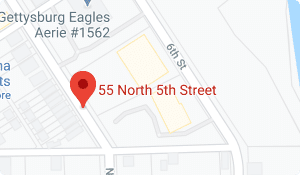In our last blog, we spoke about the importance of Data Privacy Week.
Many of us use some form of technology every day. From phones to laptops to tablets – no matter what you do online, your activities leave a trail of information. Data Privacy Week highlights the importance of protecting that collected data and what is done with it.
However, it’s important to remember it’s not only large companies collecting personal data. Small and medium sized businesses also need to recognize the importance of keeping data safe.
You may like: 5 Reasons Your Business Can’t Afford to Ignore Cyber Insurance
7 Data Privacy Tips for Small Businesses
(And 5 for Individuals!)
Last year was a record breaking year regarding data breaches. From non-profit organizations to law offices, cyber criminals no longer discriminate. It’s more important than ever to take the steps to becoming cyber safe.
1. Educate your employees
One of the first lines of defense in data privacy is your employees. Conduct regular training sessions on data privacy best practices, including recognizing phishing attempts, securing personal devices, and understanding the importance of strong passwords. Educate them on how to handle sensitive information and the protocols to follow in case of a suspected data breach.
2. Implement strong password policies
Ensure that all employees use strong, unique passwords for each system they access. Consider enforcing policies that require passwords to be changed regularly. Use multi-factor authentication (MFA) to add an extra layer of security.
3. Regular data audits and cleanups
Conduct frequent audits of the data you store. Understand what data you have, where it is stored, and who has access to it. Regular cleanups to delete or anonymize unnecessary data can significantly reduce the risk in case of a data breach.
4. Secure your networks and devices
Implement robust cybersecurity measures, including firewalls, antivirus software, and secure Wi-Fi networks. Ensure that all business devices are equipped with the latest security software and that this software is regularly updated to protect against new threats.
5. Data encryption
Encrypt sensitive data both in transit and at rest. This means that even if data is intercepted or accessed without authorization, it remains unreadable and secure. Partner with a managed service provider to ensure adequate data protection.
6. Backup data regularly
Regularly back up all important data. In the event of a data breach or a ransomware attack, having a recent backup can be the difference between a quick recovery and a catastrophic loss of data. Contact us if you have any questions regarding data backups for your business.
7. Develop and enforce a privacy policy and invest in cyber liability insurance
Create a comprehensive data privacy policy that outlines how customer and employee data is collected, used, and protected. Make sure that all employees are familiar with this policy and that it is enforced consistently.
Additionally, consider investing in cyber liability insurance. Cyber liability insurance provides your business with protection against financial losses resulting from cyber incidents. This includes events such as data breaches, ransomware attacks, or other cyber threats. Cyber liability insurance can cover expenses related to legal fees or even ransom demands in certain circumstances.
What can you do to protect your data privacy?
Did you know the Pew Research Center reported that 79% of adults are concerned about how companies use their data? Remember, just because you believe a data breach won’t happen to you, doesn’t mean it won’t.
You may like: Comcast Xfinity data breach 2023: Nearly 36 million affected
Here are 5 tips to help you protect your data.
1. Be Careful What You Share Online
Phishing scams are a common way for hackers to steal personal information. Cyber criminals can easily collect data by what you share online. Keep things like your location, email address, phone number, and birthday private. Adjust your privacy settings to control who can see your posts and personal details.
2. Review Your App Permissions
Ask yourself, why would a crossword puzzle app need access to your location? Take a moment to review what permissions your apps have access to. Consider deleting old apps you no longer use.
On Android Phones: Settings > Apps > (APP NAME) > Permissions. You can see what permissions the selected app can access and remove any permissions as needed.
On iPhones: Settings > Privacy & Security. The iPhone breaks the permissions into categories. You may select permissions such as Contacts or Photos to see what apps have access to it.
Additionally, consider turning off your location services when not in use.
> See Mange Your Privacy Settings, a helpful guide by the National Cybersecurity Alliance on app settings and permissions.
3. Passwords, Passwords, Passwords!
Passwords play an important role in keeping data safe. Create complex passwords that combine letters, numbers, and special characters. Avoid using easily guessable information like birthdays or common words. (Another reason to keep personal information offline!) Use different passwords for different accounts. If one account is compromised, others remain secure.
4. Multifactor Authentication
Many online accounts already require multifactor authentication. If not, you need to make sure every account asks you to enter an additional security code. Even if someone discovers your password, they won\’t easily access your account without the second verification. Many times, you can find this permission under your app or profile account settings.
5. Don’t Ignore Software Updates
Cybercriminals often exploit vulnerabilities in outdated software. Keep your operating system, browsers, and software up to date. Promptly installing updates can help protect against these vulnerabilities.
TREYSTA is Here to Help
As a proud 2024 Data Privacy Champion, TREYSTA is at the forefront of safeguarding your data. Our commitment to data privacy is more than a responsibility; it\’s a cornerstone of our mission.
We understand the critical importance of keeping your data secure. For businesses seeking robust and reliable data backup solutions, TREYSTA is your go-to partner.
We offer comprehensive backup services tailored to meet your unique needs, ensuring that your business\’s critical data is always secure and recoverable. Contact us today to fortify your data privacy and give yourself peace of mind knowing your business data is in safe hands with TREYSTA.