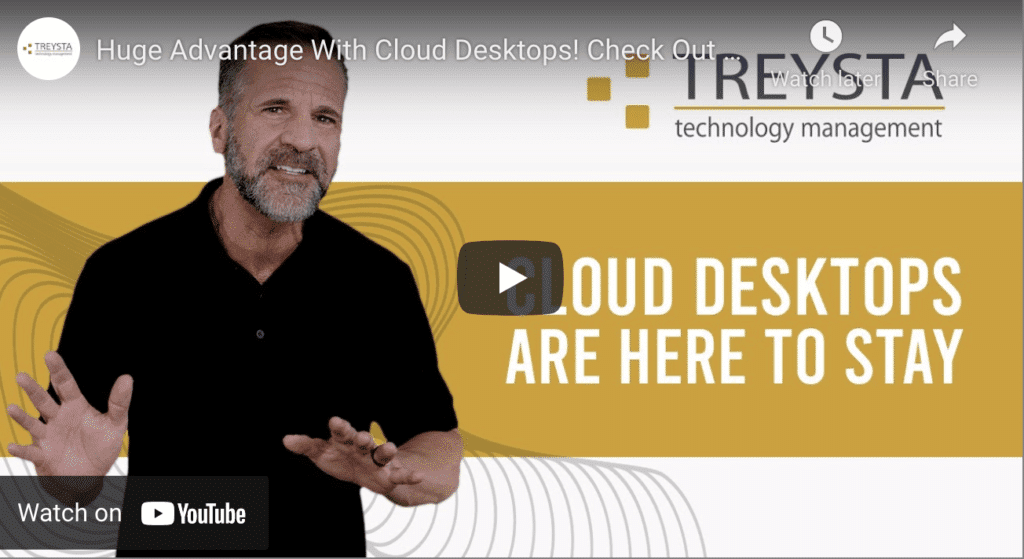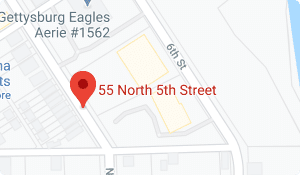Cloud Desktops Support Remote Teams With Ease
A cloud desktop is just what it sounds like–a safe, secure way for your employees to work from wherever they happen to be, with access to every program and file they would have if they walked into the office and sat down at their desks.
When the virus first hit American shores, employers saw remote work as the best way to keep their workforce from catching COVID-19 while keeping the business up and running. Employees were more than happy to work from home, but it became quickly apparent that there were a number of hiccups with fully remote teams.
One of the main issues was that teams were relying on information technology departments and equipment that were never created to support teams that were working remotely 24-7.
Cloud Desktops Were Born in 2000
Enter the rush to cloud desktops–or actually, re-enter cloud desktops, as they first appeared in 2000. The current cloud desktop services are swiftly being noticed as the best way to keep your teams producing at the highest level, while still operating in a cyber secure environment. Cloud desktops support access for every employee to be able to reach everything they need in order to work successfully from anywhere they choose.
When they originally appeared, though, they were in the hands of two big computer players which are still familiar names. Microsoft Terminal Servers and Citrix Server made it possible for employees to work from their homes for the first time while accessing the company’s central server, and they could also supply field offices with the same access as headquarter teams.
Unfortunately, they were only an option for the biggest companies. The needed servers, dauntingly complicated programming, and all the outlay necessary to buy them, install them, train people to work on them, and to train the internal trainers necessary to teach employees how to use the systems put these options out of reach for most businesses without revenues in the billions.
As we move into the 2020s, cloud desktops have changed completely. There’s no equipment necessary other than the ability to access the internet, whether it be cell phone, tablet or laptop. The IT department is now part of the package for a cloud desktop service, and all the complicated set up of servers is no longer needed.
As noted above, the first three benefits of cloud desktops:
- You and your employees can work from anywhere at any time.
- Security is built into the process, so that worry is eliminated.
- The costs associated with cloud desktops put them in reach of any company, small, medium or large.
There are so many more options available for companies that move to cloud desktops that it’s hard to name them all. They range from being able to finally have Mac and PC people working in the same system to the ability to cope with a disaster that all businesses need in the modern world. Here are just a few.
Computers, Phones, Tablets
- Whatever equipment your employees are using now to access the internet will work with your cloud desktop, and this also extends to their operating system. Androids will be able to communicate with iOS users through the cloud desktop, and Macs and PCs will finally be able to work together without translating back and forth, along with the possible mistakes made in shifting information back and forth.
BYOD – Bring Your Own Device
- The concept of “bring your own device” was supposed to save money, because it was presented as a plan and a program where employees would use their personal phones or tablets, instead of the company purchasing them. However, it turned out to be a complete pain for businesses. The ability to make sure all kinds of operating systems and equipment were able to access what was necessary without leaving massive gaps in the business firewalls was an enormous drain of resources from IT to HR and everything in between.
- As noted above, cloud desktops skip right past that issue by providing an interface that works, regardless of the equipment or operating systems that are used by employees when accessing the desktop.
- The cloud desktop is also conducive to consultants’ ability to access what is necessary for them to do their jobs without supplying temporary equipment to them for security purposes.
Reduce Costs
- Cloud desktops are maintained by someone else, upgraded by someone else, and fixed by someone else when there’s trouble. This is a massive reduction in costs for your information technology department.
- The cost that is involved is through a subscription, so it can be predicted for your budget purposes.
- Training and onboarding can be much shorter, as accessing the desktop is the majority of that process. The rest is business as usual for your employees.
- Paying for data storage should be a thing of the past.
- Cloud desktop security is in the hands of the provider, and inflicts little pressure or frustration on the workforce.
- Most companies are paying for licenses they aren’t using for programs they no longer need. Cloud desktops create an ability on your part to pay only for what is needed.
Keeping the Business Running After a Disaster
No one thinks it will happen to them, but business premises get damaged or destroyed on a daily basis. If your backup is in the building too, that’s a real problem. That problem simply won’t occur if you’re utilizing a cloud desktop solution.
- All your information is safely and securely in the cloud, eliminating the danger of data loss.
- The desktop can also serve as a command center for administration to be in touch with employees in the event of an earthquake, fire or other issues. If they can access the internet, they can check in with their work teams to make sure everyone’s OK. Any damage to the building won’t impact that kind of communication, because that key nerve center is not in the building.
- The cloud desktop information pathways and data are secure and safe, as well. Installed apps can disable or wipe stolen laptops or phones to prevent a possible breach of proprietary information.
- The need to work remotely for employees is never going to go away. After the pandemic subsides, there will still be weather or other environmental events that require the ability to work from home. But with a cloud desktop, your production levels won’t even skip a beat, and your employees will stay safe and secure.
The Benefits of TREYSTA as a Cloud Desktop Partner
With TREYSTA’s experience in cloud-based technologies, your small- to medium-sized business has the right partner to help you create and build and high-function teams who produce at the level you need. We know how to help you maximize cloud resources to leverage their potential, enabling your employees to get timely access to vital information.
If you would like to know more about the specific benefits your organization can derive from cloud desktops, contact us to discuss partnering with TREYSTA. We can assist you to upgrade, scale, maximize, and secure your cloud environment.