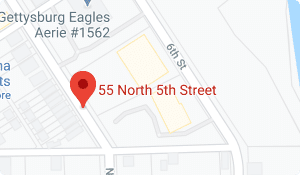What Is The Best Free Video Conferencing Software?
Video conferencing software has become increasingly important for many businesses over the course of the past year. With many companies considering hybrid models or offering more work from home options for their employees–or even considering allowing employees to work from home on a permanent basis–it’s critical to choose a video conferencing software that will help connect employees as efficiently as possible.
What is the best free video conferencing software? For many businesses, Microsoft Teams is already part of your Microsoft subscription–and can help keep you connected throughout your organization while utilizing the same tools you do for your other business tasks. Others, however, may need another software option that will enable them to connect more effectively–and inexpensively–with everyone in their organizations.
Why is Video Conferencing Software Important?
Video conferencing software helps pull team members together for collaboration and communication. It provides the option to host video calls with multiple users simultaneously. Many platforms can support dozens of active users at the same time, while others will permit hundreds or more to listen in on a call as long as they aren’t active participants. Thanks to video conferencing software, including Microsoft Teams, companies can host virtual meetings that involve all of their employees, regardless of where they are.
Video conferencing creates increased flexibility for employees, who can remain at home on meeting days just as easily as they can come into the office in person. It also allows employees in diverse branches of the company to connect with one another with ease.
What is the Best Free Video Conferencing Software?
Video conferencing software has become increasingly popular–and as it’s become more popular, more options have come available that make it easier than ever for businesses to connect with their team members and customers. With so many options, however, it’s critical to find an effective solution that will offer the qualities your business is looking for.
Google Meet
While Google Meet does have a paid version, it also offers a free version that is easy and intuitive to use and connect a wide range of people together. IT helps organize your professional conferences and bring people together with ease. One key advantage of Google Meet is that it’s available as an option to connect with any user who has a Google account, which means that you can easily use it to connect with customers–who may not have your internal video conferencing software–as well as employees across your organization.
Zoom
During the health crisis, Zoom quickly rose to prominence. It supports a high parallel traffic load, which means that you can easily bring together hundreds or even thousands of people at the same time. Zoom offers incredibly clear video and audio and allows for instant file sharing, which makes it a popular choice for many video conferences.
Zoom does, however, come with one key drawback: if you’re using the free version of the software, each call is limited to only 40 minutes. If you have to sort out and manage multiple users, lacking the paid version could quickly become intensely frustrating.
Slack
Many businesses have used Slack as a communication tool for a long time because of its extensive company chat options, which have made communication between internal employees and external users easier than ever. Slack makes it easy to create and sort groups and draw people in through its considerable communication options.
It also allows for video conferencing, including both multi-person calls and two-way calls. However, Slack’s video conference option, while convenient for chatting with a few close colleagues, is not really robust enough to support multi-person chats, which means it is not the ideal solution for large-scale conferences and discussions. If you’re already using Slack for your business, you may want to consider adding another video conference option to allow for better communication, including clearer video and more available features.
GoToMeeting
Prior to the health crisis, GoToMeeting dominated across the video conferencing space. It allows a variety of features for its users, including the ability to poll the group or “raise your hand” to indicate that you have something to say and would appreciate being given the floor when the current speaker wraps up. It also provides end-to-end encryption that is designed to help prevent unwanted security breaches and keep the conversation secure. Its free version, however, will only bring together a maximum of three people per meeting, which means that it’s not a great solution for larger groups.
Microsoft Teams
If your business already has a Microsoft subscription, you may already be using Microsoft Teams as part of your overall solution. This popular platform is designed to help with project management tasks across your business, including allowing for easier document sharing and modification, file storage, and overall team communication. It helps bring more personality to its users, including emojis, stickers, and gifs, and allows for individual messaging as well as segmented group chats.
Furthermore, Microsoft Teams makes it very easy to bring the members of your team together for a virtual meeting. A conference call with your group chat is as simple as pressing a button. You can screen share, create custom backgrounds that will help obscure your current real-world environment, or even use “together mode” to sit together in a shared background that will help make you feel more connected even when you’re physically far apart. Microsoft Teams does have a paid version that can offer you additional features and convenience.
Do you know what the right video conferencing solution for your business is–and how to select it? Start by considering the features that you really want for your video communications, from ease and convenience to the security that will help protect your users. Then, take a look at your users. How many people do you need to bring together on a regular basis? If you need more help selecting the right video conferencing software for your business or ensuring that you’re keeping it up and running smoothly, contact us today to learn more.